Physical Address
304 North Cardinal St.
Dorchester Center, MA 02124
Physical Address
304 North Cardinal St.
Dorchester Center, MA 02124
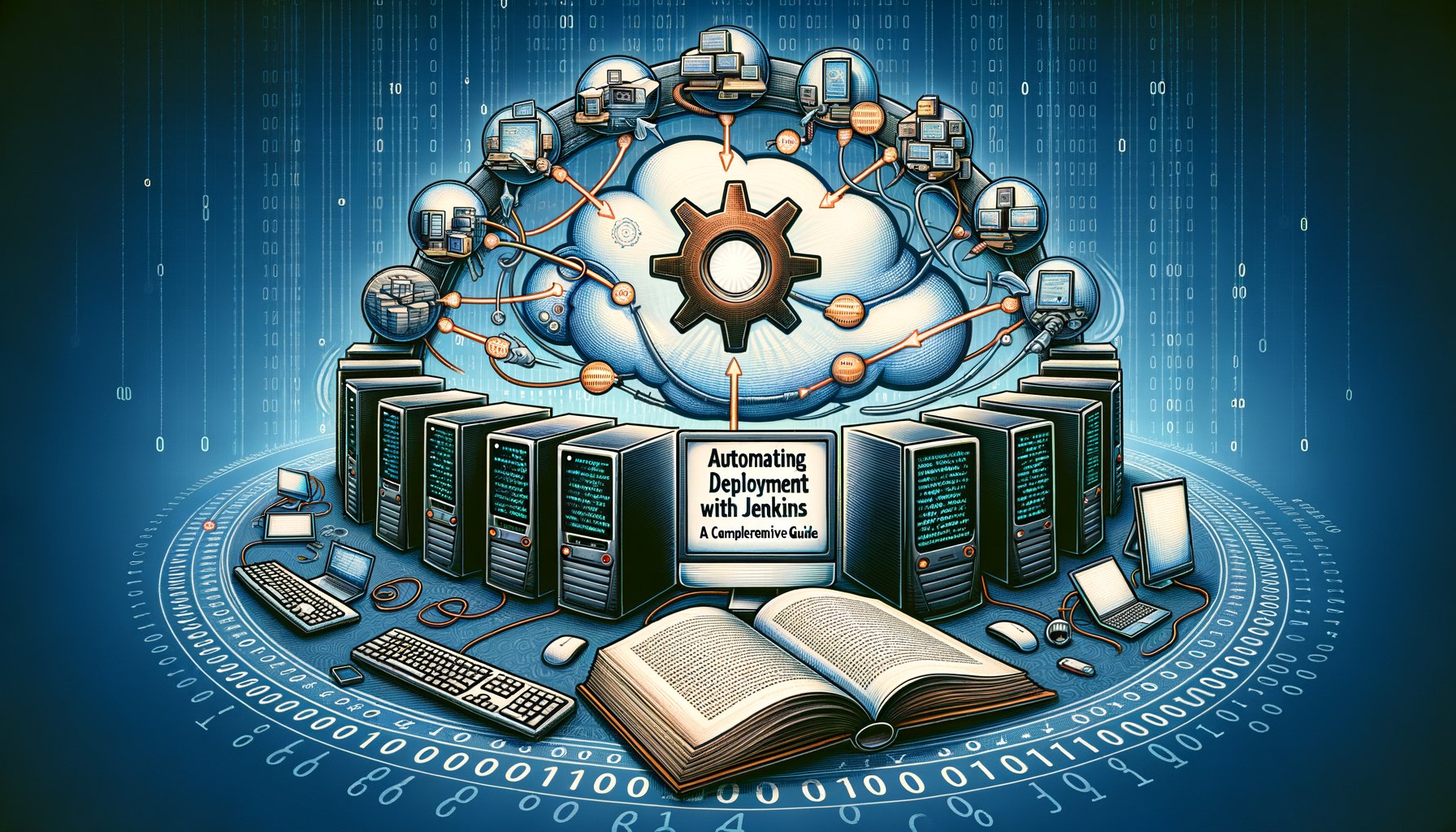
Automation is the lifeblood of modern software development. It’s what allows developers to focus on writing code, rather than managing tedious and error-prone manual processes. One of the most powerful tools in the automation toolbox is Jenkins, an open-source continuous integration/continuous deployment (CI/CD) server.
Jenkins is an open-source automation server that enables developers to reliably build, test, and deploy their software. It provides hundreds of plugins to support building, deploying and automating any project, making it a versatile tool for any developer or team.
Jenkins offers numerous benefits for software development teams:
To get started with Jenkins, you’ll need to install it on a server. You can download the latest version from the official Jenkins website. Follow the installation instructions for your specific operating system.
The first time you run Jenkins, it will present a setup wizard where you can configure important settings like system admin email address, Java home directory and more. It’s also where you can install recommended plugins or select specific ones based on your needs.
A Jenkins pipeline is a suite of plugins that supports implementing and integrating continuous delivery pipelines into Jenkins. Here’s a step-by-step guide on creating one:
The following is an example of a simple declarative pipeline script:
pipeline {
agent any
stages {
stage('Build') {
steps {
echo 'Building...'
}
}
stage('Test') {
steps {
echo 'Testing...'
}
}
stage('Deploy') {
steps {
echo 'Deploying...'
}
}
}
}
This script defines three stages: Build, Test, and Deploy. Each stage has its own set of steps defined within it.
While Jenkins is an incredibly powerful tool, it’s also important to consider security when using it. By default, Jenkins runs with its built-in security turned off. However, this should be enabled as soon as possible and configured according to best practices.
Jenkins is an invaluable tool for automating software development processes, from building and testing code to deploying it into production environments. By understanding how to use this powerful tool effectively, developers can save time, reduce errors, and increase their productivity.
In this article, we’ve covered the basics of Jenkins: what it is, why you’d want to use it, how to set it up, create a pipeline and secure it. However, this is just scratching the surface of what you can do with Jenkins. I encourage you to explore further and experiment with its many features and plugins.
The world of automation awaits!