Physical Address
304 North Cardinal St.
Dorchester Center, MA 02124
Physical Address
304 North Cardinal St.
Dorchester Center, MA 02124
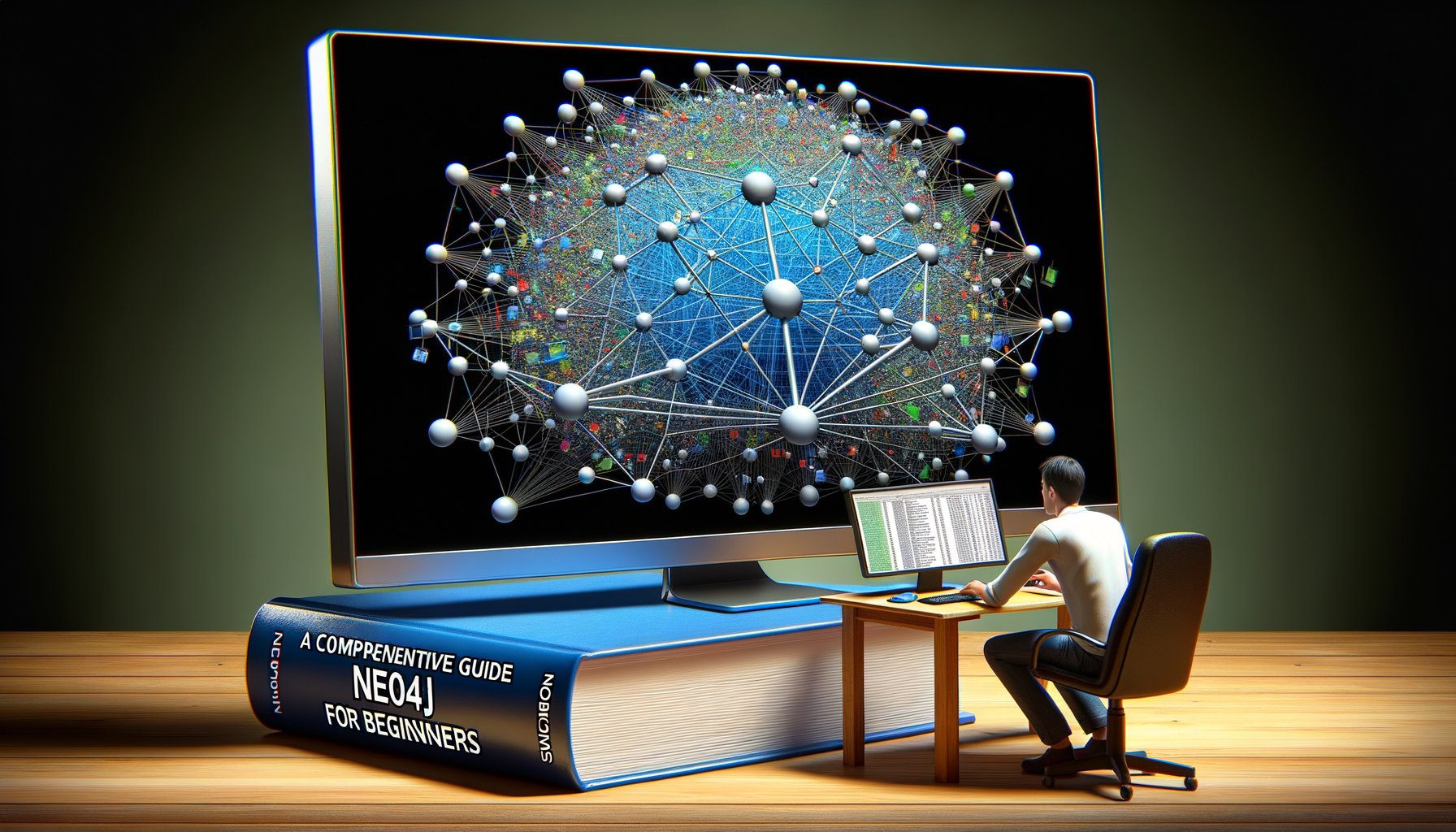
As the world becomes increasingly data-driven, the need for efficient and effective database management systems has never been more paramount. One such system that has gained significant traction in recent years is graph databases. In this article, we’ll delve into one of the most popular graph databases – Neo4j. If you’re a beginner looking to understand what Neo4j is and how it works, then you’ve come to the right place.
A graph database, at its core, uses graph structures with nodes, edges, and properties to represent and store data. Unlike traditional relational databases that structure data in tables or NoSQL databases that offer a variety of data models, graph databases are designed to highlight the relationships between data points.
Neo4j is an open-source, NoSQL graph database written in Java and Scala. It’s renowned for its high performance and scalability which makes it an excellent choice for storing large volumes of connected data. With its powerful querying language called Cypher, Neo4j allows developers to easily retrieve complex hierarchical structures or elaborate connected data.
The architecture of Neo4j revolves around two primary elements: Nodes and Relationships. Nodes are entities or instances while Relationships connect these nodes by defining interactions between them. Both nodes and relationships can have properties (key-value pairs) associated with them.
Node ── Relationship ── Node | | Property Property
This structure allows for easy modelling of real-world scenarios where everything is interrelated.
Cypher is a declarative graph query language that allows for expressive and efficient querying and updating of the graph store. Unlike SQL, Cypher does not require explicit instructions to traverse the database. Instead, it focuses on pattern matching.
MATCH (n:Person) -[:KNOWS]- (m:Person) WHERE n.name = 'James' RETURN m.name
In this example, we’re looking for nodes labelled ‘Person’ that have a ‘KNOWS’ relationship with another ‘Person’ node where the first person’s name is ‘James’. We then return the names of all such persons.
To get started with Neo4j, you’ll need to download and install it. The Community Edition is free and offers all core functionalities. Once installed, you can interact with Neo4j through its built-in browser-based interface or via command line.
Once you’ve set up Neo4j, creating your first graph database is straightforward. Here’s an example:
CREATE (a:Person {name: "James", age: 38}),
(b:Person {name: "Sarah", age: 35}),
(a)-[:KNOWS {since: 2005}]->(b)
This creates two Person nodes – James and Sarah – and establishes a KNOWS relationship between them since 2005.
Neo4j shines when dealing with complex, interconnected data. It offers several benefits over traditional relational databases:
While Neo4j is powerful, it may not be suitable for all use cases. Graph databases are not ideal for transaction-heavy systems or when dealing with tabular data. Also, learning curve can be steep if you’re used to SQL or other NoSQL databases.
In the realm of complex interrelated data structures, Neo4j stands out with its robust architecture and efficient querying capabilities. As a beginner navigating this landscape, understanding the fundamentals of graph databases and getting hands-on with Neo4j can give you a significant edge in your software development journey. Remember that like any tool, its effectiveness depends largely on how well it’s leveraged to suit your specific needs. Happy coding!