Physical Address
304 North Cardinal St.
Dorchester Center, MA 02124
Physical Address
304 North Cardinal St.
Dorchester Center, MA 02124
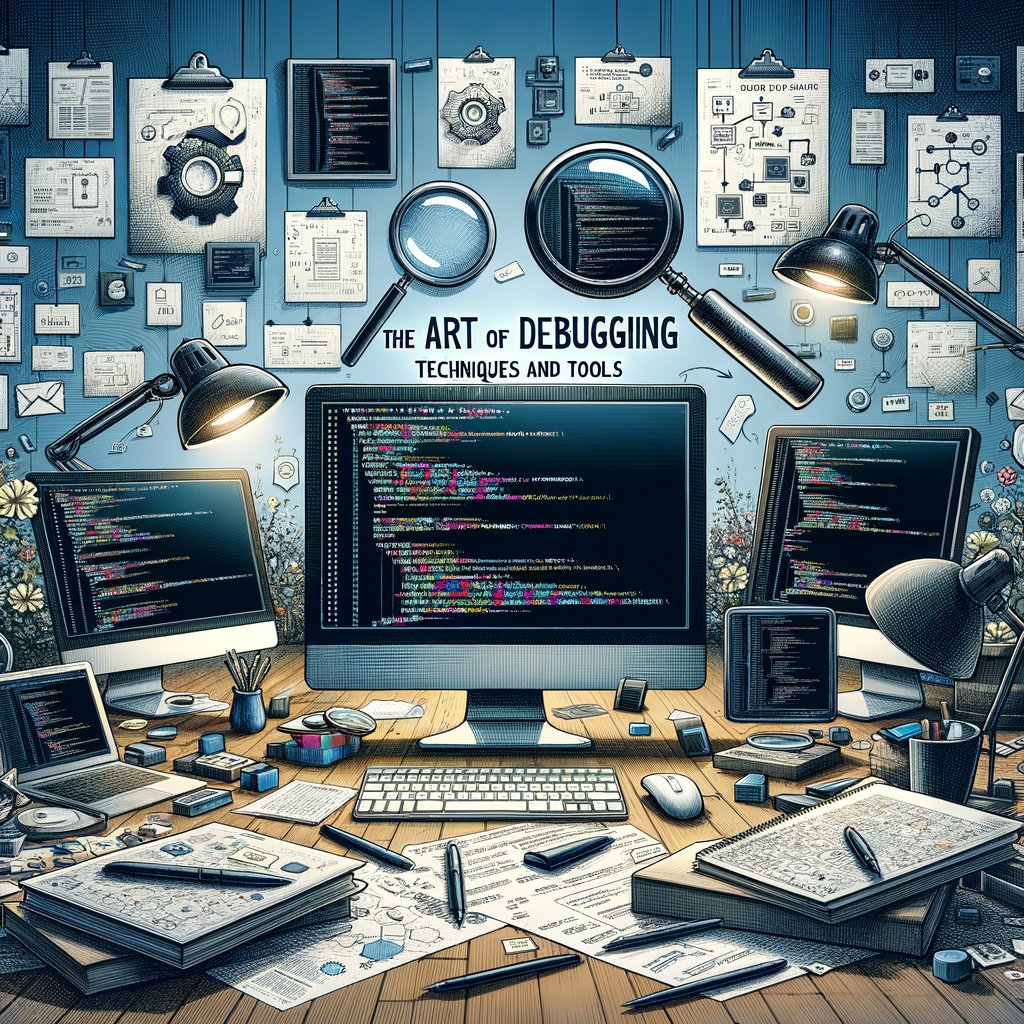
As software developers, we often find ourselves embroiled in a battle against bugs. These pesky creatures have a knack for creeping into our code, causing unexpected behaviour, crashes, and other unwanted side effects. The art of debugging is an essential skill in any developer’s toolkit, enabling us to track down these bugs and squash them effectively. In this article, we’ll delve into the various techniques and tools that can aid us in our bug-hunting endeavours.
Before we dive into the specifics, it’s important to understand what debugging is. Debugging refers to the process of identifying and removing errors or ‘bugs’ from computer software. This could be anything from syntax errors that prevent your program from running at all, to logical errors that cause your program to behave differently than expected.
The first step towards effective debugging is developing a systematic approach. Here are some techniques that can help:
The first step in tracking down a bug is reproducing it consistently. If you can’t reproduce the bug, you won’t know when you’ve fixed it.
To fix a bug, you need to understand how the code is supposed to work and how it’s actually working instead. Don’t rush into making changes; take your time to fully comprehend what’s going on.
If you’re dealing with a large amount of code or complex functions, using binary search can help narrow down where the problem lies by systematically eliminating sections of code until you isolate the issue.
Maintaining a log of the steps you’ve taken and the results can help you avoid repeating unsuccessful attempts, and may provide insights into patterns that weren’t initially obvious.
While these techniques are helpful, there are also numerous tools available to assist in debugging. Here are some of the most commonly used:
IDEs like Eclipse, IntelliJ IDEA, or Visual Studio come with built-in debuggers that allow you to step through your code line by line, inspect variables at each step, set breakpoints, and more.
Tools like SonarQube or Pylint analyze your code without executing it, identifying potential bugs based on coding standards and patterns.
Different from static analysis tools, dynamic analysis tools such as Valgrind or Fuzzing test your program while it’s running to detect issues that only show up during execution.
Logging libraries allow you to insert logging statements into your code that can provide valuable information about what’s happening during execution.
No matter how many techniques you learn or tools you use, nothing beats experience when it comes to debugging. The more bugs you tackle, the better you’ll get at spotting where they’re likely to hide and how they’re likely to behave. So don’t shy away from those pesky bugs – embrace them as opportunities for learning and growth.
In essence, debugging is an art form that requires patience, systematic thinking and a keen eye for detail. While it can be frustrating at times, the satisfaction of squashing a particularly elusive bug is a feeling that’s hard to beat. So arm yourself with these techniques and tools, and happy bug hunting!